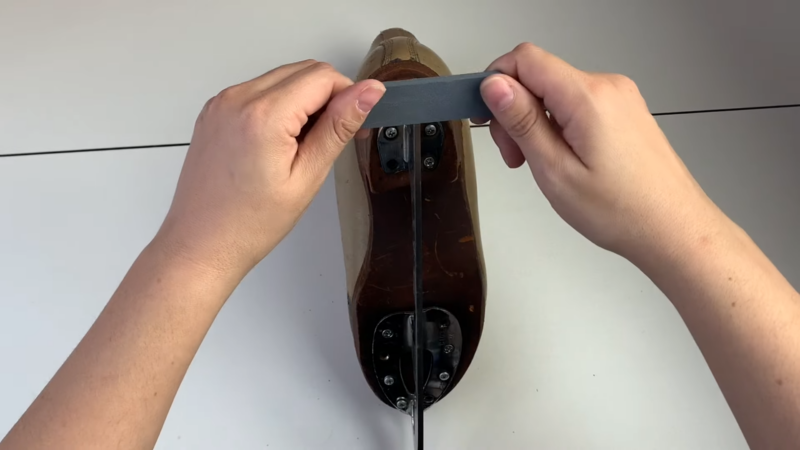The Figure Skating Federation of Russia (FFKR) has approved Sofia Samodelkina’s move to Kazakhstan.
In 2023, Samodelkina obtained Kazakhstani citizenship and began the transition process. She missed the entire 2023/24 season.
Kazakhstan has now officially requested her transfer from the Russian Figure Skating Federation (FFKR).

According to a source at RIA Novosti, the FFKR has released the 17-year-old skater. Samodelkina will be eligible to represent Kazakhstan in international competitions starting next season.
Tatiana Tarasova commented that Samodelkina’s change of sports citizenship is not a loss for Russian figure skating.
“I am indifferent to Samodelkina moving to Kazakhstan. If she wants to go, let her. We have no interest in her, so this decision is correct. Her transfer is not a loss for Russian figure skating,” said Tatiana Tarasova.